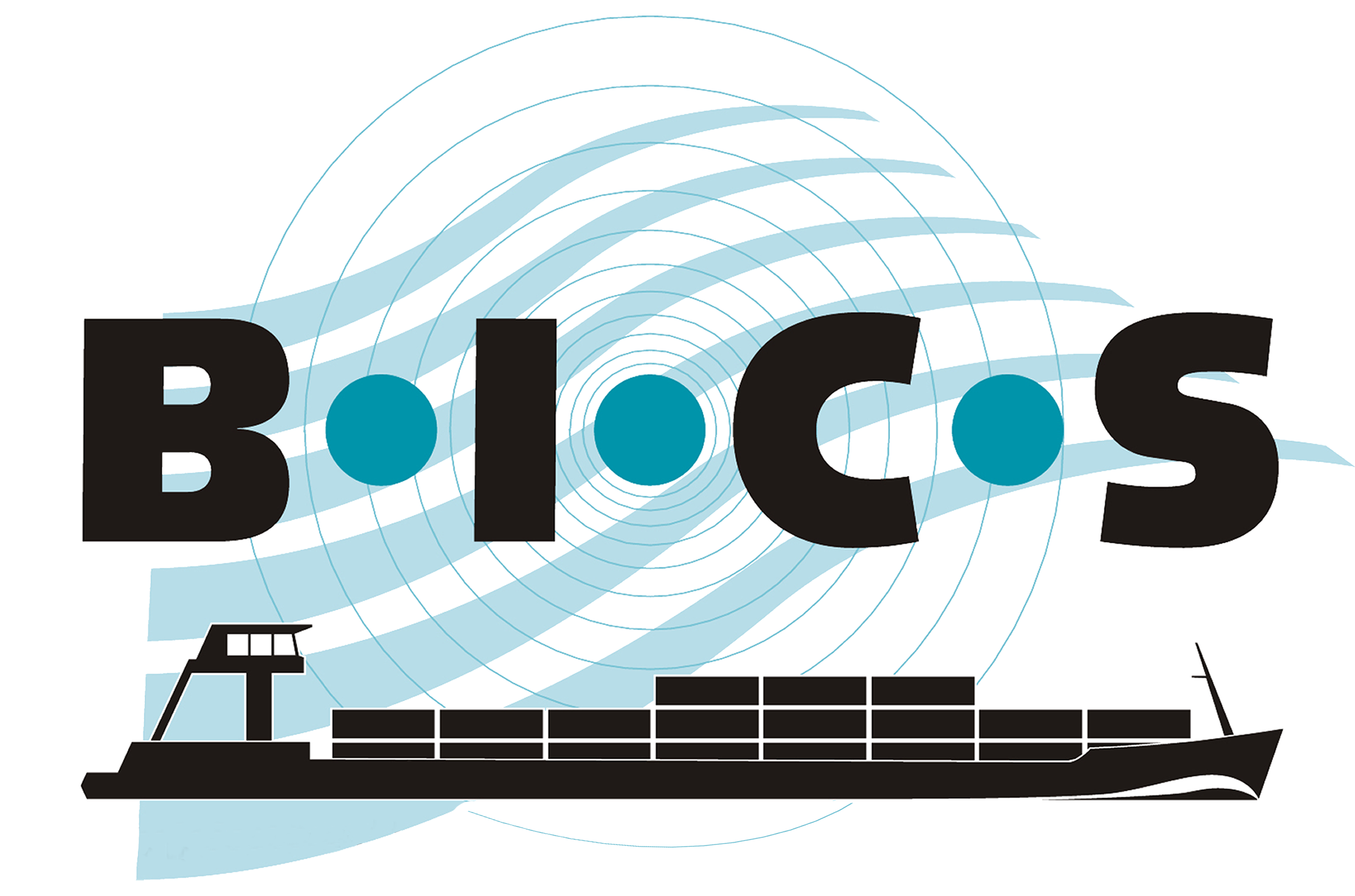![]() Before you can start using BICS, you need to take some steps. These are explained below.
Before you can start using BICS, you need to take some steps. These are explained below.
1. Create a Rijkswaterstaat Inland Shipping Account
You can create a Rijkswaterstaat Inland Shipping Account via the Rijkswaterstaat Inland Shipping Account registration form.
A Rijkswaterstaat Inland Shipping Account is required to access various Rijkswaterstaat services, such as BICS, Lock Schedular, and Fairway Information.
After creating your account, you will receive an email with a link to activate it. If you forgot your account password, you can reset it via the Forgot Your Password page.
2. Request a Reporting ID for BICS
After your Rijkswaterstaat Inland Shipping Account is activated, you can request a Reporting ID for BICS via the BICS Reporting ID application form.
You cannot request a BICS Reporting ID without an activated Rijkswaterstaat Inland Shipping Account.
Have you forgotten your Rijkswaterstaat Inland Shipping Account account username? Then enter the email address linked to your account.
After submitting the application form, you will receive a confirmation email. It may take up to 5 working days for your application to be processed.
3. Receive the Welcome Letter
Once your BICS Reporting ID has been created, you will receive the Welcome Letter by email from Rijkswaterstaat.
The Welcome Letter contains your details and instructions for installing and configuring BICS on your device.
4. Download BICS
With the Welcome Letter at hand, you can download the BICS software via the download page. After completing the download, open the file to start the installation. Further instructions are shown in the Welcome Letter.