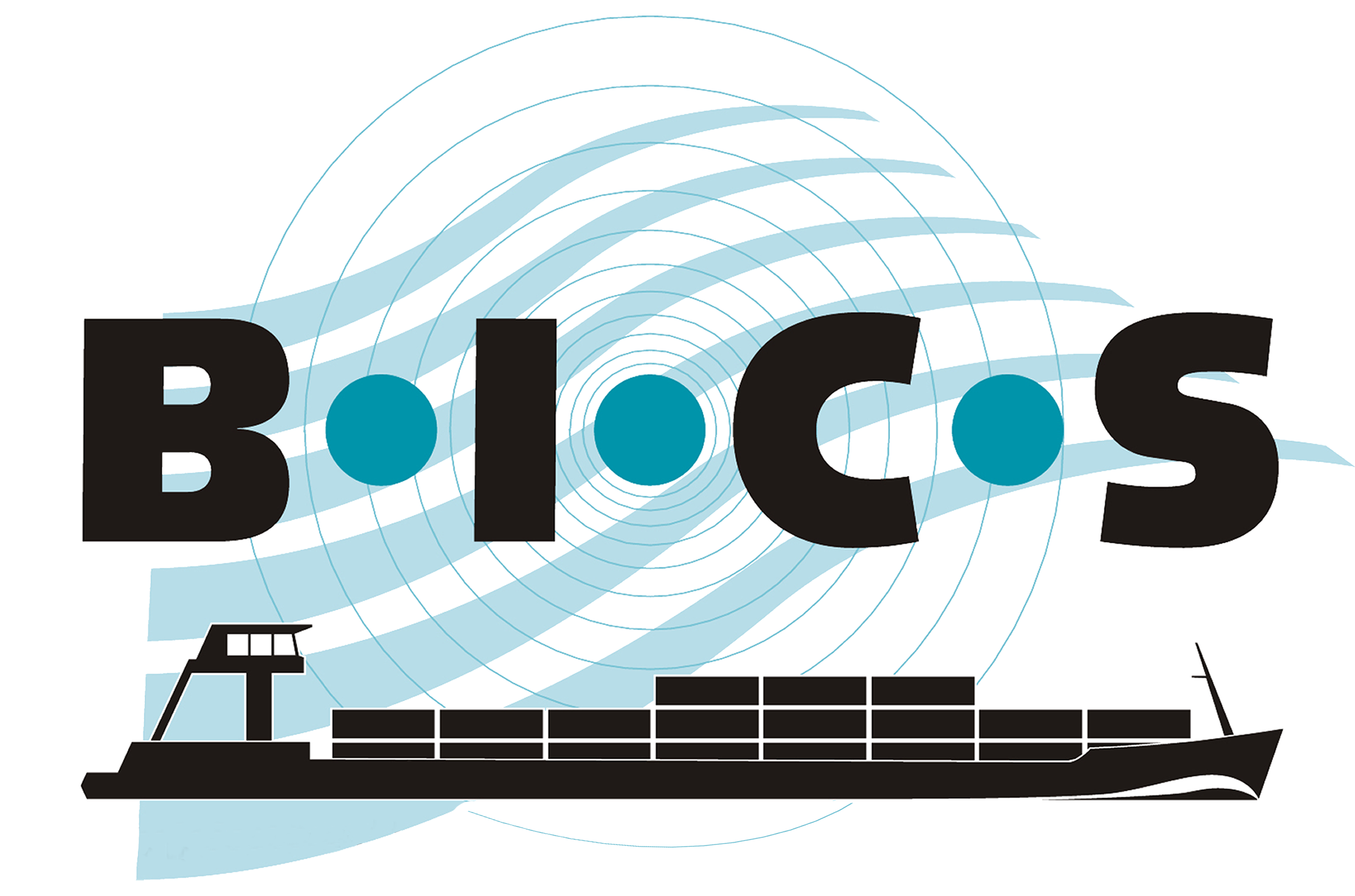![]() BICS Portal uses "Two-factor authentication" (2FA) to provide extra protection for your account and prevent unauthorized access. This page explains what 2FA is and how to reset it when necessary.
BICS Portal uses "Two-factor authentication" (2FA) to provide extra protection for your account and prevent unauthorized access. This page explains what 2FA is and how to reset it when necessary.
Contents
1. What is 2FA?
Two-factor authentication (2FA) is a security method that requires a user to log in using multiple independent factors to gain access to a system or application. In addition to a password (something you know), an extra verification step is added, such as a code on a smartphone (something you have) or biometric verification such as a fingerprint or facial recognition (something you are).
1.1 Why 2FA in BICS Portal?
BICS Portal is designed to be used across multiple devices. To ensure the safety of your account and data, additional security measures such as Two-factor authentication are used. More information about the importance and operation of this security method can be found at veiliginternetten.nl.
Unlike the BICS software that you install on your device, BICS Portal stores its data online. This requires a higher level of security.
Furthermore, compliance with the "Baseline Information Security Government" (BIO) is mandatory. This guideline sets standards for information security within government services and also emphasizes the importance of 2FA as part of a secure access structure.
1.2 How does 2FA work in BICS Portal?
- The user logs in with a username and password.
- The second factor (a 6-digit code) is requested via an authenticator app (Microsoft Authenticator, Google Authenticator, or Free OTP).
- After successfully entering this code, the user gains access and a so-called session* is started.
* Such a session is essential to ensure user security. It prevents unauthorized access to sensitive information if a user leaves their computer logged in and unattended.
Session management also protects against long-open sessions that could be exploited by attackers, even when the user remains active. Automatically ending sessions after a certain period of inactivity or duration greatly reduces the risk of unauthorized access.
When the tab or browser where BICS Portal is open is closed, the session is immediately terminated. In that case, the user must log in again and complete the 2FA process.
2. Resetting 2FA for BICS Portal
If you need to reset your 2FA for BICS Portal, you can easily submit a reset request via email.
2.1 Submitting a reset request
Click the link below to send a reset request by email to the BICS helpdesk. The subject and default text are automatically filled in to speed up processing:
Note: You must prove that the account belongs to you. Your Rijkswaterstaat Shipping account details will be used to verify your identity.
After submitting your reset request, a Rijkswaterstaat staff member will review it. If approved, your 2FA will be reset. You will receive a notification once the reset is complete, after which you can reconfigure your 2FA using your authenticator app.
Once Rijkswaterstaat has reset your 2FA, the old code in your authenticator app will no longer work. You can then delete the old 2FA entry from your app.
2.2 Response time for 2FA reset requests
It may take up to 5 working days for your reset request to be processed. Once you receive confirmation that your 2FA has been reset, you can immediately reconfigure it.
3. Contact
If you have any questions or issues, please contact the BICS helpdesk.